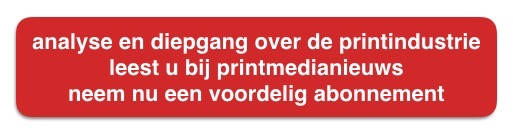Wild Format #2.8: Workflow Basics for Wide Format Projects
While the creative part of a printing project involving wide, or very, very wide format production should be unrestrained and “wild” (allowing yourself to think out-of-the-box), there are good reasons to be more pragmatic and sensible when it comes to planning the operational side.
It’s true that there is often a lot of prototyping going on when trying out new substrates and/or folding and cutting options, but even that creative process can and should be systematic and follow a modern process-oriented production philosophy. By far the most commonly used standard means of process control is the one applied in ISO 9001 Quality Management Systems, and at the core of it is the PDCA philosophy, borrowed from the quality guru W. Edwards Deming.
Think about the PDCA cycle when planning your digital wide format printing project. Allow enough time for the planning and checking stage, to ensure 100% fulfilment. Diagram by Karn G. Bulsuk
The first letter in the acronym P stands for Planning, and here we need to properly define the expectations of the project and create a specification for it. You could call it a brief if you prefer, but it’s important to spend some time on this, to avoid stress and disappointments later.
D stands for Do, and if we talk making a dummy job, or “first proof of concept”, this is where the testing and prototyping takes place. When you think you have a viable solution for the printing project, we can move to C, meaning Check. Evaluate if the prototype, or dummy actually works as expected. If it’s a display or banner, check that the colours look OK in the actual viewing conditions where the print will be used – the perceived colour depends very much on what type of light source you use.
The final letter A stands for Act. This is a tricky one. This is where you have to make decisions about what changes might be needed, either on substrates, in production methods, delivery options and perhaps changes to the time table. It’s not good enough to hope for the best, but instead take the necessary steps and actions as soon as possible, without risking the successful fulfilment of the project. Remember, the degree of customer (print buyer) satisfaction, is in how they feel about not only the final product and that it lives up to expectations, but also how the process was managed. In quality management circles the Kano Model is often referred to here – watch out so you don’t miss what expectations were unspoken, taken as a given base point. Try and exceed the expectations and you have a very satisfied customer.
The key is to involve your customer in every key decision that is made, and to communicate early if there are problems or unforeseen difficulties. If you are the designer, make sure the print company has fully understood what you want and put those specifications down on paper. When in doubt, ask. A good and rich communications between all parties is a must.
Fall back on standards
While the creative process in the early stage of the project by necessity has to roam somewhat free, the print production process on the other hand should rely on well managed and standardised processes as far as possible. There are quite a lot of ISO standards that apply to digital large format production, like file formats and colour management, but also on general Quality Management. We don’t insist that a printing company necessarily has to be certified to ISO 9001, but it certainly doesn’t hurt. Certified or not, to work towards Standard Operating Procedures (SOPs) will shorten make ready and production time and ensure that the end result meets specifications and expectations.
 One of the important checkpoints in any printing project is to validate that the colours are accurate. Here is a simplified one row test chart that we have designed for this task, based on one from Idealliance. The colour patches are measured using a spectrophotometer, and checked so that the tolerance stipulated by the standard you refer to isn’t exceeded.
One of the important checkpoints in any printing project is to validate that the colours are accurate. Here is a simplified one row test chart that we have designed for this task, based on one from Idealliance. The colour patches are measured using a spectrophotometer, and checked so that the tolerance stipulated by the standard you refer to isn’t exceeded.
A modern workflow system includes functions for preflight and online proofing, as well as colour quality validation steps. The designer and/or print customer can follow the production through the different steps, and also help by providing artwork fit for purpose. Keep a colour profile library for all substrates coupled with the printing devices used, for fast and accurate calibration and printer setup.
It helps a lot if the central workflow system can drive all the different printers on site. If every printer has a different front end you will have a very maintenance- and training-heavy setup which is time consuming and expensive and prone to operator errors.
When suitable, a commonly accepted colour reference, such as ISO 12647-2 litho offset printing, can be used for digital large format devices as a colour guide. It means that the appearance of the images and colours, for example brand colours, can be proofed using the popular ICC-profile called Fogra 39. This is one of the default profiles in Adobe Creative Suite and a digital wide format printer can match this very closely. As a result, a bigger print campaign can be uniform across different media and printing methods. This can be achieved, but only by the more colour-savvy printers around the world.
You are not finished yet
It’s a temptation in most print production to regard the job as finished when the print is done. But especially in large format production the actual delivery and installation might be a very crucial part of the product. Some adhesive films are tricky to apply in a professional way, so the mounting should probably be part of the job. For other products like custom-made floors and similar, the installation should probably be an important part of the planning and included in the estimate. And probably also the removal, if it’s only for a short term display. Some adhesive vinyl is almost impossible to remove after a while, and if a fast switch of display materials is required, the time to both install them and change them should be included in the whole project plan.
So spend a good amount of time in the planning stage, prepare the production process as well as you can, and you will be successful with your digital wide format printing projects. And remember what Winston Churchill said (especially true about digital printing) “Nothing is impossible. The impossible just takes a little longer”.
Paul Lindström
The Wild Format guides are intended to expand awareness and understanding of the craziness that can be created on wide format digital printing devices, from floors to lampshades and everything in between.
These guides are made possible by a group of manufacturers working together with Digital Dots. Together we hope you enjoy the articles and that you put into practise what you learn. If you want to talk about it, go to our LinkedIn group via this link.
Enjoy and Go Wild!
De trainingen voor 2022 staan gereed. Kijk voor het volledige online aanbod van bestaande- en nieuwe trainingen op de website.
BLOKBOEK.COM EN PRINTMEDIANIEUWS: HET OPTIMALE DOELGROEP BEREIK