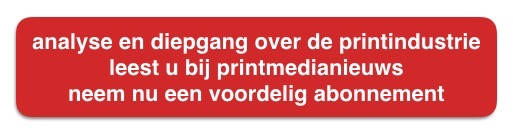The Vinyl Cut
 Schermen zijn vierkant. Maar digitale prints zijn er in alle soorten en maten, omdat gedetailleerde print- en snijworkflows contour-cut applicaties eenvoudig en betaalbaar maken.
Schermen zijn vierkant. Maar digitale prints zijn er in alle soorten en maten, omdat gedetailleerde print- en snijworkflows contour-cut applicaties eenvoudig en betaalbaar maken.
Waarom het beter is niet in vierkanten maar in andere vormen te denken beschrijft Sonja Angerer in haar Engelstalige artikel The Vinyl Cut.
Screens are square. But digital prints come in all shapes and sizes, as elaborated print and cut workflows make contour-cut applications easy and affordable.
To call someone “a square” usually is not very polite. Which is understandable, because nobody wants to be perceived as a boring spoilsport. Yet, most printed products are in a roughly rectangular shape. There often are, of course, very practical reasons for that. After all, most people would not appreciate a round city map. But what about a flyer for a soccer party? With a fresh, unique design a ball-shaped invitation could really draw a crowd in. There is, of course, a reason why ideas like this are still rarely considered by designers and even less by their customers. In an analogue printing age, any irregular shaped printing product would require a cutting die. It takes quite some time and effort to make and to use one, so die-cutting was only economically viable with very large, not very urgent print runs. As the steel strips that make up a cutting die do not bend very easily, outline details were also limited. But in our age of digital printing, such limitations are thing of the past.
 Let Your Ideas Take Shape
Let Your Ideas Take Shape
Already in the 1980s, the first vinyl cutting plotters arrived in the market. At first, they were only able to cut a very limited range of fonts and shapes, but they no longer required a cutting die, as they were able to cut directly from file. When computers and computing power became more widely available, cutters gradually got more capable to cut and kiss-cut (a cut that doesn’t go all the way through) basically any shape. Digital cutting in the graphic arts industry, and of course the contour-cut sticker, were born. We can see it on any lamppost, recycling bin or bumper. Cutting plotters are still available today, and used for a wide variety of foil applications, self-adhesive or not, including decals, labels, as well as for car, sign, wall, and garment decorations. To cut not only white or solid coloured vinyl but also digitally printed graphics seems a no-brainer, which is why two-in-one print and cut machines combining (eco) solvent ink digital printing with solid contour-cutting capabilities, for example by Roland, became available early on.
HP recently went with a different approach, their 115, 315 and 335 HP Latex Print and Cut Solutions, partnering the printers with a cutting plotter of matching size. However, the standard cutting plotter’s tangential blades work best on vinyl. To cut into other materials like foam, composite and corrugated boards, different technologies and stronger motors are required as with the Roland True VIS SG devices. Dedicated flatbed cutters basically are vacuum tables with motorized X/Y cutting heads, capable of holding a wide variety of cutting and creasing tools, oscillating knives and milling heads for cutting almost any material you can think of. About in the 2010s, laser cutters, already used for some time in sign-making, became a thing with the digital printing industry for contour-cutting. They offer some advantages, like very small radius, lots of detail and clear, polished-like edges when cutting Perspex. But they also have some unique disadvantages like discolouring on paper-based and other heat-sensitive materials.
Print and Cut – Without Cutting Into Margins
With digital print and cut widely available, there is no point in forgoing beautifully shaped applications today. Still, when designing one, it is essential to contact your chosen print service provider early on for details, workflows and prices. Already when the basic outlines (no pun intended) of your contour-cut project are agreed upon, deciding which substrate to use is an important next step. While most vinyls are suitable for (eco) solvent, latex and UV-curing inks, many flatbed materials may only be printed onto with UV-curing inks. Typical UV-curing flatbed digital printing machines are from Agfa Digital, EFI and Fujifilm. There are also some eco-friendly water-based inks available for paper-based substrates including corrugated board from HP.
The combination of inks and substrate will determine the colour output, so make sure to get the right profile from the print service provider for your colour management. With more unusual materials like plywood, it might still be a good idea to ask the printing house for a contour-cut sample print instead of using a soft proof. Because it is mainly the substrate that will determine which cutting line and cutting/milling technology is viable. Very small radius and loads of details may make a shape beautiful, but it will take more time to cut and thus render the product more expensive. Some substrates will develop frayed edges with too small a radius or are unforgiving when sharp corners make the blade cut a tiny fraction into the print. Cutting with laser will avoid fraying and cutting into corners, allowing for very delicate perforation, but may require a layer of masking paper to avoid burnt stains on certain substrates.
 Designing a cutting line is something many designers have no experience with, but it actually is not very complicated. Typically, the cutting line is a vector shape made with Adobe illustrator, Corel Draw or Affinity Designer. It then is defined as spot colour, named “CutContour” (or the like) and included into the print-ready PDF. The line itself will then not be printed, but automatically identified as a cutting line. On a print and cut digital printer, the contour may be cut immediately after printing. When the print needs to be transferred to a plotter or cutting table, the print service provider´s RIP or print and cut workflow software will provide a bar code for the cutter´s camera to automatically identify which shape to cut, as well as registration marks to make sure minor dimension inconsistencies while printing will not ruin the design. Just make sure to include a minimum of 2 mm bleed for any bled-off design. As details may vary depending the exact technology and workflow used for print and cut, it is again always a good idea to double-check with the service provider in advance.
Designing a cutting line is something many designers have no experience with, but it actually is not very complicated. Typically, the cutting line is a vector shape made with Adobe illustrator, Corel Draw or Affinity Designer. It then is defined as spot colour, named “CutContour” (or the like) and included into the print-ready PDF. The line itself will then not be printed, but automatically identified as a cutting line. On a print and cut digital printer, the contour may be cut immediately after printing. When the print needs to be transferred to a plotter or cutting table, the print service provider´s RIP or print and cut workflow software will provide a bar code for the cutter´s camera to automatically identify which shape to cut, as well as registration marks to make sure minor dimension inconsistencies while printing will not ruin the design. Just make sure to include a minimum of 2 mm bleed for any bled-off design. As details may vary depending the exact technology and workflow used for print and cut, it is again always a good idea to double-check with the service provider in advance.
Is your imagination running wild already? Wide format printing is even more exciting with digital contour cut. Just give it a try!
– Sonja Angerer
De trainingen voor 2022 staan gereed. Kijk voor het volledige online aanbod van bestaande- en nieuwe trainingen op de website.
BLOKBOEK.COM EN PRINTMEDIANIEUWS: HET OPTIMALE DOELGROEP BEREIK