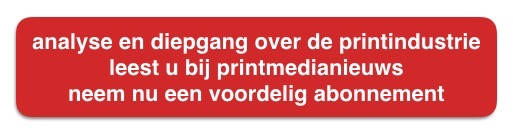Sonja Angerer
 Digitaal textiel printen betekent dat u voor uzelf (of voor uw klant) een jurk of tafelkleed kunt bedrukken met uw eigen ontwerp. Maar het is essentieel om te zoeken naar de juiste inkttechnologie. Met breedformaat digitale technologie kunt u op vrijwel alles printen – daarom noemen we het graag “Wild Format”. Maar als het gaat om textieldruk voor mode of interieurdecoratie, is er net iets meer aandacht en planning nodig om ervoor te zorgen dat uw project het succes wordt dat het verdient.
Digitaal textiel printen betekent dat u voor uzelf (of voor uw klant) een jurk of tafelkleed kunt bedrukken met uw eigen ontwerp. Maar het is essentieel om te zoeken naar de juiste inkttechnologie. Met breedformaat digitale technologie kunt u op vrijwel alles printen – daarom noemen we het graag “Wild Format”. Maar als het gaat om textieldruk voor mode of interieurdecoratie, is er net iets meer aandacht en planning nodig om ervoor te zorgen dat uw project het succes wordt dat het verdient.
Papier is geen textiel
Er zijn twee inkjettechnologieën die tegenwoordig het meest gebruikt worden: HP latex- en UV-uithardende inkten, gebruikt in printers van toonaangevende fabrikanten, zoals Agfa, EFI, Fujifilm, Mimaki of Roland. Hoewel beide inkten gebruikelijk zijn voor zachte textieldruk, werden ze ontwikkeld voor reclametoepassingen, zoals bewegwijzering, banners en vlaggen. Af en toe zie je op beurzen textiel interieurdecoratie bedrukt met UV-uithardende inkten. Houd er wel rekening mee dat deze stukken alleen voor de show bestemd zijn, omdat ze niet getest zijn en ook niet bedoeld zijn voor contact met de menselijke (of dierlijke) huid. HP toonde duurzame textiele substraten geschikt voor binnenhuisdecoratie op SGIA in 2017. Na een verhittingsproces, zo stelt de fabrikant, kan wasbaarheid worden bereikt. Wasbaarheid is een van de cruciale punten als het gaat om het digitaal bedrukken van textiel voor mode- en woningdecoratietoepassingen, omdat klanten niet erg geneigd zijn om een T-shirt met een print te accepteren die al na twee wasbeurten in een gewone huishoudelijke wasmachine in het niets vervaagt. Het wasbaarheidsprobleem is natuurlijk niet beperkt tot digitale textieldruk. Zo zijn er in de lange geschiedenis van de textieldruk heel wat kleurmogelijkheden ontwikkeld, waarvan sommige ook aangepast voor digitale druk.
 Overdracht en directe druk
Overdracht en directe druk
De meest voorkomende digitale textieldruktechnologie is eigenlijk een transfertechnologie. Bij transfer dye-subdruk wordt het ontwerp van achter naar voren op zeer dun papier gedrukt. Er is ook het veel minder gangbare (directe) dispersieproces, waarbij de print direct op het textiel wordt gedrukt. In een disperse kleurstofdrukproces zijn de resultaten meestal niet zo scherp, omdat er sprake is van enige kleurbloedingen, wat leidt tot doordruk, wat zeer gewaardeerd wordt met vlaggen of dubbelzijdig textiel. Met sublimatiedruktechnologie sublimeert de droge warmte van een pers of kalander de inkt tot diep in de vezels, wat resulteert in een vrij duurzame kleurstof met een gemiddelde lichtechtheid. Omdat alleen de pigmenten van de inkt in de doek achterblijven, worden sublimatieprints als huidvriendelijk beschouwd. Sublimatie werkt echter alleen met een polyester (mengsel) of polyester gecoat substraat. Daarom worden sportkleding, zoals wielershirts, voornamelijk gedecoreerd in een digitaal transfer sublimatieproces – Roland DG printers worden op dit gebied zeer veel gebruikt.
In de pioniersdagen van de digitale textieldruk zijn ook geprimed katoenen T-shirts versierd met een sublimatieproces. Omdat pigmentinkten met bindmiddelen, verkrijgbaar in zowel witte als proceskleuren, op grotere schaal beschikbaar zijn geworden, worden lichte en donkere kledingstukken meestal bedrukt met pigmentinkten. Ze zijn gemakkelijk te hanteren, maar vaak is een voorbehandelingscoating en afwerking door middel van een warmtepers nodig voor een kwalitatief hoogstaand resultaat. Pigmentinkten werken goed samen met een breed scala aan natuurlijke en kunstmatige vezels, zodat de technologie ook steeds vaker wordt gebruikt voor digitaal rol-naar-rol textieldrukwerk. Pigmentinkten vereisen geen verplicht wasproces, en worden daarom beschouwd als een meer planeetvriendelijke optie dan traditionele textieldruktechnologieën die veel water nodig hebben. Het is echter nog steeds sterk aan te raden om het nieuwe shirt met pigmentprint te wassen, alvorens het te dragen.
“Textieltextieldruk
Watergedragen direct printbare digitale textielinkten zijn er in twee belangrijke ‘smaken’: zure en reactieve inkten. Vatkleurstoffen, gebruikt voor cellulosevezels, hebben een zeer hoge lichtechtheid buitenshuis en beginnen hun eerste stappen te zetten in de digitale textieldrukmarkten. In de regel zijn zure en reactieve textielinkten traditionele analoge textieldrukchemie, die beschikbaar wordt gesteld voor digitaal drukken. Natuurlijk blijven de meeste voordelen van digitaal drukken behouden, omdat er geen vorm nodig is. Maar ook sommige nadelen van analoge textieldruk zijn nog steeds geldig. Het “one-inkt fits all”-concept is hier niet van toepassing, omdat zure inkten nodig zijn om op wol, zijde of nylon te drukken. Katoen en andere natuurlijke vezels kleuren het best met reactieve inkten.
Stomen en wassen is een verplichte afwerking voor zure en reactieve inktafdrukken. Dit proces is niet anders dan de behandeling van hun analoge tegenhangers. Daarom wordt in textieldrukkerijen naast analoge drukpersen vaak ook “echt” of “textiel textiel” digitaal drukwerk met traditionele chemie gebruikt, dat uiteindelijk hun analoge voorgangers vervangt.
 Stomen en wassen is een verplichte afwerking voor zure en reactieve inktafdrukken. Dit proces verschilt niet van de behandeling van hun analoge tegenhangers. Dit is de reden waarom “echt” of “textiel” digitaal printen met traditionele chemie vaak wordt gebruikt naast analoge drukpersen in textieldrukkerijen, om uiteindelijk hun analoge voorgangers te vervangen. De afwerking, en soms ook de voorbehandeling, vereist vakkennis en een grote verscheidenheid aan dure machines die doorgaans niet te vinden zijn bij uw buurtdrukkerij of signmaker. Digitaal rol-naar-rol textieldruk met traditionele chemie op waterbasis wordt beschouwd als huidvriendelijk, er zijn zelfs processen die geschikt zijn voor Oeko-Tex-certificering. De lichtechtheid kan fatsoenlijk zijn, de stoffen zijn geschikt voor zowel droge reiniging als machinewas, en met de pigmenten die diep in de vezels worden overgebracht, zijn de kleuren bestand tegen wrijving. Zure en reactieve inkten komen veel voor bij zeer hoge, zeer dure digitale volumeproductiemachines, zoals de EFI Reggiani familie. Mimaki biedt echter ook een breed scala aan veelzijdige textielprinters met verschillende chemische eigenschappen en meer gematigde investeringsniveaus.
Stomen en wassen is een verplichte afwerking voor zure en reactieve inktafdrukken. Dit proces verschilt niet van de behandeling van hun analoge tegenhangers. Dit is de reden waarom “echt” of “textiel” digitaal printen met traditionele chemie vaak wordt gebruikt naast analoge drukpersen in textieldrukkerijen, om uiteindelijk hun analoge voorgangers te vervangen. De afwerking, en soms ook de voorbehandeling, vereist vakkennis en een grote verscheidenheid aan dure machines die doorgaans niet te vinden zijn bij uw buurtdrukkerij of signmaker. Digitaal rol-naar-rol textieldruk met traditionele chemie op waterbasis wordt beschouwd als huidvriendelijk, er zijn zelfs processen die geschikt zijn voor Oeko-Tex-certificering. De lichtechtheid kan fatsoenlijk zijn, de stoffen zijn geschikt voor zowel droge reiniging als machinewas, en met de pigmenten die diep in de vezels worden overgebracht, zijn de kleuren bestand tegen wrijving. Zure en reactieve inkten komen veel voor bij zeer hoge, zeer dure digitale volumeproductiemachines, zoals de EFI Reggiani familie. Mimaki biedt echter ook een breed scala aan veelzijdige textielprinters met verschillende chemische eigenschappen en meer gematigde investeringsniveaus.
Heb ik iemand van Inditex nodig voor mijn textieldrukproject?
Verticaal geïntegreerde mode- en woningdecoratiefabrikanten zoals Inditex (Pull & Bear, Massimo Dutti, Zara /Zara Home) hebben veel ervaring met digitale textieldruk. Als u zich wilt verdiepen in een volledige productie van mode of home fashion, lijkt het redelijk om iemand met ervaring in die branche in uw project op te nemen. Met mode vereisen de meeste jurisdicties gecertificeerde niveaus van mens-ecologische veiligheid, met Standard 100 van Oeko-Tex de meest voorkomende. Gedrukte interieurdecoratie kan een hele reeks certificaten vereisen, afhankelijk van het land, met gevaarlijke luchtverontreinigende stoffen en brandvertraging voor tapijten, textiele tapijten en gordijnen het belangrijkst. Voor kleinere partijen bedrukte overhemden, caps of kussens moet u echter altijd goed zijn bij uw vertrouwde digitale drukwerkleverancier. Misschien kan hij u zelfs verwijzen naar een deskundige op het gebied van digitaal textieldruk of zelfs naar een fabriek, als u echt ‘wild’ wilt worden……..
Bijschriften. 1:
1. Homedecor print.jpg
Textielprints voor thuisdecoratietoepassingen moeten bestand zijn tegen wrijving en chemicaliën. Foto © Sonja Angerer
2. 2. Mode print.jpg
Textielprints voor mode moeten gemakkelijk op de menselijke huid liggen en ook wasbaar zijn. Foto © Sonja Angerer
3. Kussen print.jpg
Kussens zijn een veel voorkomende digitale textieldruktoepassing, geproduceerd in zowel sublimatie als directe drukprocessen. Foto © Sonja Angerer
5. Tafelkleed print.jpg
Met digitale textieldruk kunt u uw eigen tafellakenmotief ontwerpen. Foto © Sonja Angerer
 Soms is een digitale afdruk, hoe mooi ook, gewoon niet genoeg. Dit is het moment waarop de nieuwste print- en afwerkingsopties in de schijnwerpers staan, omdat ze een verscheidenheid aan tastbare en optische oppervlakteopties kunnen toevoegen.
Soms is een digitale afdruk, hoe mooi ook, gewoon niet genoeg. Dit is het moment waarop de nieuwste print- en afwerkingsopties in de schijnwerpers staan, omdat ze een verscheidenheid aan tastbare en optische oppervlakteopties kunnen toevoegen.
Drukwerk is oorspronkelijk niet de plattet 2D-ervaring, waar veel mensen vandaag de dag aan denken: Het altijd ook bedoeld om te embosseren, te ponsen, te vernissen, waardoor het druksubstraat zeer duidelijk gedefinieerde oppervlakte-eigenschappen krijgt. Echter, dit soort zintuiglijke luxe as altijd duur, omdat de technieken en het benodigde gereedschap veel tijd en moeite kostte. Vandaag de dag hebben kopers van drukwerk drie zeer verschillende mogelijkheden om tastbare en optische speciale effecten toe te voegen aan digitale prints: Afwerken, gestructureerde ondergronden en laminaten. Dankzij de digitale technologie hoeven prints met toegevoegde waarde het budget ook niet te overbelasten.
Lees het artikel dat Sonja Angerer schreef in de serie Wild Format in het Engels.
Put a New Shine On
Sometimes, a digital print, however beautiful, is just not enough. This is when the latest print and finishing options have their moments in the spotlight as they can add a variety of haptic and optical surface options.
Print has never been the flat, 2D experience many people think of it today: It always also meant to emboss, to punch, to varnish, giving the printing substrate very distinct surface characteristics. However, this kind of sensory luxury never came cheap, as the techniques and tools required took a lot of time and effort. Today, print buyers have three very distinct opportunities to add haptic and optical special effects to digital prints: Varnishing, structured substrates and laminates. Thanks to digital technology, added value prints also don’t have to overstretch the budget.
Varnishing Inline and Offline
Of course, most wide format digital prints are suitable for print varnishing in all the traditional analogue ways: full varnish with a coating line or offset press, full or partial varnish in a screen printing process. There is a wide range of print varnishes available, mainly for silk screen, covering every surface option from very matte to high-gloss. Sandstone and sparkling glitter varnish or even varnishes with fragrances are widely available on the market. When UV-curing inks became a standard for digital printing, manufacturers like Fujifilm started to create inline print varnishing options with their printers.
As the additional “Clear Varnish” ink was added, today full or partial varnish can easily be applied onto any digital print in a fast and painless inline process. The Clear Varnish acts basically just like a spot colour, though in the digital printing process no tool or form is required for partial lacquer. It’s the UV lamp settings that determine whether the Clear Varnish inks will dry a matte or glossy surface, or just something in between. By 2008, Roland DG also introduced a textured ink option, as the Clear Vanish is printed in several layers, building up Braille letters, but also leather or wood-grain surfaces. Major print manufacturers, including Agfa, EFI and Mimaki, today offer updated inline textured ink solutions with many of their UV-curing ink printer models.
 Texture And Gloss Is Tricky Business
Texture And Gloss Is Tricky Business
While texture and gloss without a doubt can add tremendous value to printing products – just think about a poster advertising an exclusive handbag, with its lush leathers ready to touch right on the printed display! – additional layer(s) of inks also add complexity to a project. It is therefore highly advisable to contact a qualified print service provider already in the early design stages. Ideally, design and varnish come together to push a common goal, making the print a sensory experience that is not so easy to forget.
As the surface is altered though, unfortunately the colours are, too: A matte varnish usually subdues the colours to a certain degree, while a high-gloss will usually highlight them, making the print appear much more brilliant. With brand colours, this may turn into a problem, more so with partial varnish. It is therefore widely recommended to ask for a proof print with the actual materials, as it is nearly impossible to simulate the effect in a soft proof. This is even more important when also adding texture, as not only the colour may change from a certain angle, but also small, light letters or tiny graphic details might appear to be swallowed by many layers of ink. But only print and finishing, but also the substrate itself has to be carefully selected when aiming for that unusual surface touch and feel.
 The Substrate Makes The Surface
The Substrate Makes The Surface
It is important to remember, that creating an interesting surface not always means adding an additional layer. Aslan, a manufacturer of self-adhesive films, among others, offers a Print Metal substrate range suitable for inkjet printing. The combination of printed and unprinted metallic areas allow for some beautiful effects. Lots of flexible media, as well as certain boards, for example the Katz Display Board, are available with a Canvas structure. When printed onto with water-based, (eco) solvent or HP Latex inks, the surface structure will be preserved, while UV-curing inks, forming a film, will usually take away most of it.
Regardless the digital printing technology, Mesh and structured media may loose most of its characteristics when treated to a thick matte over-coating, very light materials might rip apart easily with the added weight of a high-gloss varnish layer. Very absorptive boards might not dry on time, as very light heat-sensitive foils are prone to crackle under conventional UV-light (but probably are fine with modern UV LED curing): Never miss the chance to rely onto your print service provider’s experience when choosing the right substrate for your added value surface structure project!
 Laminates Are An Alternative
Laminates Are An Alternative
Laminates are thin foils often used in the sign-making industry, for example to protect the print on a wrapped car against aggressive detergents or brush abrasion in a car wash. There are anti-slip-laminates required by law for floor graphics, and UV-laminates, matte and glossy, to extend the outdoor durability of prints. For very high-end car wraps, it became fashionable in recent years, to use several layers of foil to create semi-relief structures. Many laminates are suitable for cutting plotters, thus may also be partially applied on a print for special effects like Glossy, Matte or Mirror.
Mactac has come up with yet another option. In their Permafun range, they offer a wide variety of surface options like Peach Skin, Leather or Frost. Grafityp GL Glow In The Dark will use tiny phosphor particles for an breath-taking afterglow effect. Laminates are most often applied by calander on roll-to-roll digital prints on vinyl. It is important though to choose the right combination of printing substrate, ink and laminate for the desired application. High quality cast vinyl print media and laminates are required for 3D wraps, while for flat surfaces calandered vinyls will suffice. Technically, applying laminate to a printed vinyl film makes it a composite material with potentially different specifications and recycling quality.
Gloss and structure
Textured and glossy surfaces magically catch the attention of the human “touchy-feely” animal. With digital wide format printing, designers and print buyers have a broad range of options to turn even the wildest creative idea into reality. Print service providers and sign makers can help to make even the most complex project a smooth journey. Go Wild Format!
– Sonja Angerer
 Schermen zijn vierkant. Maar digitale prints zijn er in alle soorten en maten, omdat gedetailleerde print- en snijworkflows contour-cut applicaties eenvoudig en betaalbaar maken.
Schermen zijn vierkant. Maar digitale prints zijn er in alle soorten en maten, omdat gedetailleerde print- en snijworkflows contour-cut applicaties eenvoudig en betaalbaar maken.
Waarom het beter is niet in vierkanten maar in andere vormen te denken beschrijft Sonja Angerer in haar Engelstalige artikel The Vinyl Cut.
Screens are square. But digital prints come in all shapes and sizes, as elaborated print and cut workflows make contour-cut applications easy and affordable.
To call someone “a square” usually is not very polite. Which is understandable, because nobody wants to be perceived as a boring spoilsport. Yet, most printed products are in a roughly rectangular shape. There often are, of course, very practical reasons for that. After all, most people would not appreciate a round city map. But what about a flyer for a soccer party? With a fresh, unique design a ball-shaped invitation could really draw a crowd in. There is, of course, a reason why ideas like this are still rarely considered by designers and even less by their customers. In an analogue printing age, any irregular shaped printing product would require a cutting die. It takes quite some time and effort to make and to use one, so die-cutting was only economically viable with very large, not very urgent print runs. As the steel strips that make up a cutting die do not bend very easily, outline details were also limited. But in our age of digital printing, such limitations are thing of the past.
 Let Your Ideas Take Shape
Let Your Ideas Take Shape
Already in the 1980s, the first vinyl cutting plotters arrived in the market. At first, they were only able to cut a very limited range of fonts and shapes, but they no longer required a cutting die, as they were able to cut directly from file. When computers and computing power became more widely available, cutters gradually got more capable to cut and kiss-cut (a cut that doesn’t go all the way through) basically any shape. Digital cutting in the graphic arts industry, and of course the contour-cut sticker, were born. We can see it on any lamppost, recycling bin or bumper. Cutting plotters are still available today, and used for a wide variety of foil applications, self-adhesive or not, including decals, labels, as well as for car, sign, wall, and garment decorations. To cut not only white or solid coloured vinyl but also digitally printed graphics seems a no-brainer, which is why two-in-one print and cut machines combining (eco) solvent ink digital printing with solid contour-cutting capabilities, for example by Roland, became available early on.
HP recently went with a different approach, their 115, 315 and 335 HP Latex Print and Cut Solutions, partnering the printers with a cutting plotter of matching size. However, the standard cutting plotter’s tangential blades work best on vinyl. To cut into other materials like foam, composite and corrugated boards, different technologies and stronger motors are required as with the Roland True VIS SG devices. Dedicated flatbed cutters basically are vacuum tables with motorized X/Y cutting heads, capable of holding a wide variety of cutting and creasing tools, oscillating knives and milling heads for cutting almost any material you can think of. About in the 2010s, laser cutters, already used for some time in sign-making, became a thing with the digital printing industry for contour-cutting. They offer some advantages, like very small radius, lots of detail and clear, polished-like edges when cutting Perspex. But they also have some unique disadvantages like discolouring on paper-based and other heat-sensitive materials.
Print and Cut – Without Cutting Into Margins
With digital print and cut widely available, there is no point in forgoing beautifully shaped applications today. Still, when designing one, it is essential to contact your chosen print service provider early on for details, workflows and prices. Already when the basic outlines (no pun intended) of your contour-cut project are agreed upon, deciding which substrate to use is an important next step. While most vinyls are suitable for (eco) solvent, latex and UV-curing inks, many flatbed materials may only be printed onto with UV-curing inks. Typical UV-curing flatbed digital printing machines are from Agfa Digital, EFI and Fujifilm. There are also some eco-friendly water-based inks available for paper-based substrates including corrugated board from HP.
The combination of inks and substrate will determine the colour output, so make sure to get the right profile from the print service provider for your colour management. With more unusual materials like plywood, it might still be a good idea to ask the printing house for a contour-cut sample print instead of using a soft proof. Because it is mainly the substrate that will determine which cutting line and cutting/milling technology is viable. Very small radius and loads of details may make a shape beautiful, but it will take more time to cut and thus render the product more expensive. Some substrates will develop frayed edges with too small a radius or are unforgiving when sharp corners make the blade cut a tiny fraction into the print. Cutting with laser will avoid fraying and cutting into corners, allowing for very delicate perforation, but may require a layer of masking paper to avoid burnt stains on certain substrates.
 Designing a cutting line is something many designers have no experience with, but it actually is not very complicated. Typically, the cutting line is a vector shape made with Adobe illustrator, Corel Draw or Affinity Designer. It then is defined as spot colour, named “CutContour” (or the like) and included into the print-ready PDF. The line itself will then not be printed, but automatically identified as a cutting line. On a print and cut digital printer, the contour may be cut immediately after printing. When the print needs to be transferred to a plotter or cutting table, the print service provider´s RIP or print and cut workflow software will provide a bar code for the cutter´s camera to automatically identify which shape to cut, as well as registration marks to make sure minor dimension inconsistencies while printing will not ruin the design. Just make sure to include a minimum of 2 mm bleed for any bled-off design. As details may vary depending the exact technology and workflow used for print and cut, it is again always a good idea to double-check with the service provider in advance.
Designing a cutting line is something many designers have no experience with, but it actually is not very complicated. Typically, the cutting line is a vector shape made with Adobe illustrator, Corel Draw or Affinity Designer. It then is defined as spot colour, named “CutContour” (or the like) and included into the print-ready PDF. The line itself will then not be printed, but automatically identified as a cutting line. On a print and cut digital printer, the contour may be cut immediately after printing. When the print needs to be transferred to a plotter or cutting table, the print service provider´s RIP or print and cut workflow software will provide a bar code for the cutter´s camera to automatically identify which shape to cut, as well as registration marks to make sure minor dimension inconsistencies while printing will not ruin the design. Just make sure to include a minimum of 2 mm bleed for any bled-off design. As details may vary depending the exact technology and workflow used for print and cut, it is again always a good idea to double-check with the service provider in advance.
Is your imagination running wild already? Wide format printing is even more exciting with digital contour cut. Just give it a try!
– Sonja Angerer
Lees verder....Humans are very tactile-focused beings. So, would it not be great to have more touchy-feely surfaces? The good news is: Thanks to wide format printing, you can. Even if it is just one item, and even better you don’t need to spend a fortune on it.
Being the touchy-feely beings that we are, humankind has always been very focused on sensory input with their printed product, back to old Johannes Gutenberg’s days: Ask any devoted book lover, why he prefers a printed copy to a much more convenient Kindle version, and you are likely to end up with an evening’s worth of explanation about letterpress, embossing, print varnishing, fine paper surfaces, and the feeling you get when touching printed books. Most tactile finishing options are very traditional and very sophisticated. If produced with analogue, often screen printing, equipment, they can be very expensive, because you need to manufacture a template or forme first. This also has some impact on the environment.
UV-curing clear inks allow for partial varnish and interesting tactile effects. Photo: S. Angerer
So, in 2012, HP launched the Indigo 7600 liquid ElectroInk Digital Press, capable of emulating print varnishing, textured effects and raised print on sheet paper and foil media up to 330 x 482 mm (SRA3+), mainly for the commercial and print markets. In 2008, Roland DG had already made textured effects available with the highly acclaimed VersaUV LEC-300 and at UV curing wide format inkjet entry level prices. It used a clear varnish ink to emulate leather or scaled effects on paper or foil, albeit painfully slowly, a problem fixed with later generations of Roland DG UV printers. Doing away with print templates as well as the Volatile Organic Compounds (VOCs) typical of screen print production and the excess associated with conventional print runs, UV curing inks opened up a new, more environmentally sensitive way of textured surface print finishing.
How do textured inkjet effects work?
While many leading manufacturers of inkjet printing equipment, such as Canon/Océ, Durst, EFI, Fujifilm and Mimaki, have added a clear varnish option to their UV Hybrid or flatbed printers over the years, the basic concept of how to create textured inkjet surface has remained. Using clear varnish as a kind of spot colour, and taking advantage of the option to either create high-gloss or matte finish depending on the UV lamp settings, it usually takes only very few layers of UV ink to create a clearly textured look and feel. One actual layer of UV-curing ink is usually only up to an absolute maximum of 0,5 mm thick, so it comes as a bit of a surprise that really any UV-curing ink print causes a very distinct tactile effect. This is because when observed under a microscope, a UV-curing ink surface is quite rough, almost like very tiny mountains and valleys. Adding up to 50 layers of clear ink onto a rigid substrate or board, it is possible to build textures and elevated structures, and create doming effects or lenticular lenses.
The maximum height of such relief effects is still somewhat limited: most machines can do up to about 2 mm, and some Canon Arizona and Fujifilm Acuity models may be tweaked up to about 5 mm. There are two main reasons for this constraint. To ensure a sharp image, the printhead has to be placed quite close to the substrate, but must never touch it, because of the risk of a head crash which will damage both print and printhead. Therefore, the maximum substrate height (including any bumps and structures) is rather limited, and will most often not exceed 10 mm. But secondly, and even more important, the higher the desired structures, the more layers of inks are needed to create them, making the whole process slower and thus more expensive. This is true even if some applications allow for not only the use of clear varnish to create the elevations, but also include process colours to lay down a higher amount of ink with one pass of the printhead.
Mimaki showcased a textured ink surface example at their Drupa 2016 booth. Photo: Mimaki
What can I use textured inks for?
Textured inks are today mostly used for bespoke short-run customised items, such as mobile phone cases and other gifts and high-end labels. There are also options in luxury Fine Art reproduction, where even the artist’s brushwork on an oil painting is reproduced in fine detail. In signmaking, textured inks are often used for elevated letters and maps, helping people with visual impairments to find their way around. Canon/ Océ customer H. Marahrens Schilderwerk Siebdruckerei Stempel GmbH at Bremen (DE), for example, has been using their Arizona printers to print Braille since 2007. They mainly concentrate on signmaking applications, but since packaging is increasingly required to include Braille, demand in short-run personalised packaging is expected to increase in future. Mimaki suggests yet another option with its UJF-7151 and LUS-120 printers, using a combination of white, gloss and matte clear ink for filmless lenticular applications such as motion and flip-flop or 3D motifs. Instead of laminating a lenticular film onto the graphic, you just print the lenses directly onto the substrate’s surface.
These mosaic smartphone cases were printed with a Roland DG LEF-300. Photo: Roland DG
How do I create textured ink applications?
When thinking about a textured or relief ink application, it is paramount first to find a digital printing company that is very familiar with these kinds of projects. Depending on the system they use, their requirements for customer data might be different. Roland DG, for example, offers an extensive surface library with their VersaWorks Raster Image Processor (RIP) for use with compatible software like Adobe Photoshop or Corel Draw. Canon’s Project Eiger gives away a free Adobe Illustrator Plug-in to create an “elevation file” that goes along with the colour file to define the elevation heights in shades of grey between 0 und 100%. Some printing houses will use their own methods, using their RIP software and relying on their operator’s experience to tweak the data for the desired effect, which will vary greatly from a smooth Matte finish to a look of real water droplets and even Rhinestones.
Do ask for samples in an early stage of your project, and never allow yourself to be talked into skipping a proof print on the actual print substrate! When creating work for the visually impaired, make sure to get some expert help, as Braille characters have to meet very specific standards to be easy for blind people to read. As a rule of thumb, elevated UV inkjet textures, partial print varnish surfaces, elevated letters and maps as well as Braille structures will have to be defined as fifth (sixth, seventh…) spot colours in the print. So, you see, it’s not that difficult, and the creative options to really make a splash are positively endless. So, what are you waiting for?
Sonja Angerer
The Wild Format guides are intended to expand awareness and understanding of the craziness that can be created on wide format digital printing devices, from floors to lampshades and everything in between.
These guides are made possible by a group of manufacturers working together with Digital Dots.
This article is supported by Mimaki (www.mimakieurope.com) and Digital Dots (www.digitaldots.org).
Together we hope you enjoy the articles and that you put into practise what you learn. If you want to talk about it, go to our LinkedIn group at via this link.
Enjoy and Go Wild!
Lees verder....Humans are very tactile-focused beings. So, would it not be great to have more touchy-feely surfaces? The good news is: Thanks to wide format printing, you can. Even if it is just one item, and even better you don’t need to spend a fortune on it.
Being the touchy-feely beings that we are, humankind has always been very focused on sensory input with their printed product, back to old Johannes Gutenberg’s days: Ask any devoted book lover, why he prefers a printed copy to a much more convenient Kindle version, and you are likely to end up with an evening’s worth of explanation about letterpress, embossing, print varnishing, fine paper surfaces, and the feeling you get when touching printed books. Most tactile finishing options are very traditional and very sophisticated. If produced with analogue, often screen printing, equipment, they can be very expensive, because you need to manufacture a template or forme first. This also has some impact on the environment.
UV-curing clear inks allow for partial varnish and interesting tactile effects. Photo: S. Angerer
So, in 2012, HP launched the Indigo 7600 liquid ElectroInk Digital Press, capable of emulating print varnishing, textured effects and raised print on sheet paper and foil media up to 330 x 482 mm (SRA3+), mainly for the commercial and print markets. In 2008, Roland DG had already made textured effects available with the highly acclaimed VersaUV LEC-300 and at UV curing wide format inkjet entry level prices. It used a clear varnish ink to emulate leather or scaled effects on paper or foil, albeit painfully slowly, a problem fixed with later generations of Roland DG UV printers. Doing away with print templates as well as the Volatile Organic Compounds (VOCs) typical of screen print production and the excess associated with conventional print runs, UV curing inks opened up a new, more environmentally sensitive way of textured surface print finishing.
How do textured inkjet effects work?
While many leading manufacturers of inkjet printing equipment, such as Canon/Océ, Durst, EFI, Fujifilm and Mimaki, have added a clear varnish option to their UV Hybrid or flatbed printers over the years, the basic concept of how to create textured inkjet surface has remained. Using clear varnish as a kind of spot colour, and taking advantage of the option to either create high-gloss or matte finish depending on the UV lamp settings, it usually takes only very few layers of UV ink to create a clearly textured look and feel. One actual layer of UV-curing ink is usually only up to an absolute maximum of 0,5 mm thick, so it comes as a bit of a surprise that really any UV-curing ink print causes a very distinct tactile effect. This is because when observed under a microscope, a UV-curing ink surface is quite rough, almost like very tiny mountains and valleys. Adding up to 50 layers of clear ink onto a rigid substrate or board, it is possible to build textures and elevated structures, and create doming effects or lenticular lenses.
The maximum height of such relief effects is still somewhat limited: most machines can do up to about 2 mm, and some Canon Arizona and Fujifilm Acuity models may be tweaked up to about 5 mm. There are two main reasons for this constraint. To ensure a sharp image, the printhead has to be placed quite close to the substrate, but must never touch it, because of the risk of a head crash which will damage both print and printhead. Therefore, the maximum substrate height (including any bumps and structures) is rather limited, and will most often not exceed 10 mm. But secondly, and even more important, the higher the desired structures, the more layers of inks are needed to create them, making the whole process slower and thus more expensive. This is true even if some applications allow for not only the use of clear varnish to create the elevations, but also include process colours to lay down a higher amount of ink with one pass of the printhead.
Mimaki showcased a textured ink surface example at their Drupa 2016 booth. Photo: Mimaki
What can I use textured inks for?
Textured inks are today mostly used for bespoke short-run customised items, such as mobile phone cases and other gifts and high-end labels. There are also options in luxury Fine Art reproduction, where even the artist’s brushwork on an oil painting is reproduced in fine detail. In signmaking, textured inks are often used for elevated letters and maps, helping people with visual impairments to find their way around. Canon/ Océ customer H. Marahrens Schilderwerk Siebdruckerei Stempel GmbH at Bremen (DE), for example, has been using their Arizona printers to print Braille since 2007. They mainly concentrate on signmaking applications, but since packaging is increasingly required to include Braille, demand in short-run personalised packaging is expected to increase in future. Mimaki suggests yet another option with its UJF-7151 and LUS-120 printers, using a combination of white, gloss and matte clear ink for filmless lenticular applications such as motion and flip-flop or 3D motifs. Instead of laminating a lenticular film onto the graphic, you just print the lenses directly onto the substrate’s surface.
These mosaic smartphone cases were printed with a Roland DG LEF-300. Photo: Roland DG
How do I create textured ink applications?
When thinking about a textured or relief ink application, it is paramount first to find a digital printing company that is very familiar with these kinds of projects. Depending on the system they use, their requirements for customer data might be different. Roland DG, for example, offers an extensive surface library with their VersaWorks Raster Image Processor (RIP) for use with compatible software like Adobe Photoshop or Corel Draw. Canon’s Project Eiger gives away a free Adobe Illustrator Plug-in to create an “elevation file” that goes along with the colour file to define the elevation heights in shades of grey between 0 und 100%. Some printing houses will use their own methods, using their RIP software and relying on their operator’s experience to tweak the data for the desired effect, which will vary greatly from a smooth Matte finish to a look of real water droplets and even Rhinestones.
Do ask for samples in an early stage of your project, and never allow yourself to be talked into skipping a proof print on the actual print substrate! When creating work for the visually impaired, make sure to get some expert help, as Braille characters have to meet very specific standards to be easy for blind people to read. As a rule of thumb, elevated UV inkjet textures, partial print varnish surfaces, elevated letters and maps as well as Braille structures will have to be defined as fifth (sixth, seventh…) spot colours in the print. So, you see, it’s not that difficult, and the creative options to really make a splash are positively endless. So, what are you waiting for?
Sonja Angerer
The Wild Format guides are intended to expand awareness and understanding of the craziness that can be created on wide format digital printing devices, from floors to lampshades and everything in between.
These guides are made possible by a group of manufacturers working together with Digital Dots.
This article is supported by Mimaki (www.mimakieurope.com) and Digital Dots (www.digitaldots.org).
Together we hope you enjoy the articles and that you put into practise what you learn. If you want to talk about it, go to our LinkedIn group at via this link.
Enjoy and Go Wild!
Lees verder....Humans are very tactile-focused beings. So, would it not be great to have more touchy-feely surfaces? The good news is: Thanks to wide format printing, you can. Even if it is just one item, and even better you don’t need to spend a fortune on it.
Being the touchy-feely beings that we are, humankind has always been very focused on sensory input with their printed product, back to old Johannes Gutenberg’s days: Ask any devoted book lover, why he prefers a printed copy to a much more convenient Kindle version, and you are likely to end up with an evening’s worth of explanation about letterpress, embossing, print varnishing, fine paper surfaces, and the feeling you get when touching printed books. Most tactile finishing options are very traditional and very sophisticated. If produced with analogue, often screen printing, equipment, they can be very expensive, because you need to manufacture a template or forme first. This also has some impact on the environment.
UV-curing clear inks allow for partial varnish and interesting tactile effects. Photo: S. Angerer
So, in 2012, HP launched the Indigo 7600 liquid ElectroInk Digital Press, capable of emulating print varnishing, textured effects and raised print on sheet paper and foil media up to 330 x 482 mm (SRA3+), mainly for the commercial and print markets. In 2008, Roland DG had already made textured effects available with the highly acclaimed VersaUV LEC-300 and at UV curing wide format inkjet entry level prices. It used a clear varnish ink to emulate leather or scaled effects on paper or foil, albeit painfully slowly, a problem fixed with later generations of Roland DG UV printers. Doing away with print templates as well as the Volatile Organic Compounds (VOCs) typical of screen print production and the excess associated with conventional print runs, UV curing inks opened up a new, more environmentally sensitive way of textured surface print finishing.
How do textured inkjet effects work?
While many leading manufacturers of inkjet printing equipment, such as Canon/Océ, Durst, EFI, Fujifilm and Mimaki, have added a clear varnish option to their UV Hybrid or flatbed printers over the years, the basic concept of how to create textured inkjet surface has remained. Using clear varnish as a kind of spot colour, and taking advantage of the option to either create high-gloss or matte finish depending on the UV lamp settings, it usually takes only very few layers of UV ink to create a clearly textured look and feel. One actual layer of UV-curing ink is usually only up to an absolute maximum of 0,5 mm thick, so it comes as a bit of a surprise that really any UV-curing ink print causes a very distinct tactile effect. This is because when observed under a microscope, a UV-curing ink surface is quite rough, almost like very tiny mountains and valleys. Adding up to 50 layers of clear ink onto a rigid substrate or board, it is possible to build textures and elevated structures, and create doming effects or lenticular lenses.
The maximum height of such relief effects is still somewhat limited: most machines can do up to about 2 mm, and some Canon Arizona and Fujifilm Acuity models may be tweaked up to about 5 mm. There are two main reasons for this constraint. To ensure a sharp image, the printhead has to be placed quite close to the substrate, but must never touch it, because of the risk of a head crash which will damage both print and printhead. Therefore, the maximum substrate height (including any bumps and structures) is rather limited, and will most often not exceed 10 mm. But secondly, and even more important, the higher the desired structures, the more layers of inks are needed to create them, making the whole process slower and thus more expensive. This is true even if some applications allow for not only the use of clear varnish to create the elevations, but also include process colours to lay down a higher amount of ink with one pass of the printhead.
Mimaki showcased a textured ink surface example at their Drupa 2016 booth. Photo: Mimaki
What can I use textured inks for?
Textured inks are today mostly used for bespoke short-run customised items, such as mobile phone cases and other gifts and high-end labels. There are also options in luxury Fine Art reproduction, where even the artist’s brushwork on an oil painting is reproduced in fine detail. In signmaking, textured inks are often used for elevated letters and maps, helping people with visual impairments to find their way around. Canon/ Océ customer H. Marahrens Schilderwerk Siebdruckerei Stempel GmbH at Bremen (DE), for example, has been using their Arizona printers to print Braille since 2007. They mainly concentrate on signmaking applications, but since packaging is increasingly required to include Braille, demand in short-run personalised packaging is expected to increase in future. Mimaki suggests yet another option with its UJF-7151 and LUS-120 printers, using a combination of white, gloss and matte clear ink for filmless lenticular applications such as motion and flip-flop or 3D motifs. Instead of laminating a lenticular film onto the graphic, you just print the lenses directly onto the substrate’s surface.
These mosaic smartphone cases were printed with a Roland DG LEF-300. Photo: Roland DG
How do I create textured ink applications?
When thinking about a textured or relief ink application, it is paramount first to find a digital printing company that is very familiar with these kinds of projects. Depending on the system they use, their requirements for customer data might be different. Roland DG, for example, offers an extensive surface library with their VersaWorks Raster Image Processor (RIP) for use with compatible software like Adobe Photoshop or Corel Draw. Canon’s Project Eiger gives away a free Adobe Illustrator Plug-in to create an “elevation file” that goes along with the colour file to define the elevation heights in shades of grey between 0 und 100%. Some printing houses will use their own methods, using their RIP software and relying on their operator’s experience to tweak the data for the desired effect, which will vary greatly from a smooth Matte finish to a look of real water droplets and even Rhinestones.
Do ask for samples in an early stage of your project, and never allow yourself to be talked into skipping a proof print on the actual print substrate! When creating work for the visually impaired, make sure to get some expert help, as Braille characters have to meet very specific standards to be easy for blind people to read. As a rule of thumb, elevated UV inkjet textures, partial print varnish surfaces, elevated letters and maps as well as Braille structures will have to be defined as fifth (sixth, seventh…) spot colours in the print. So, you see, it’s not that difficult, and the creative options to really make a splash are positively endless. So, what are you waiting for?
Sonja Angerer
The Wild Format guides are intended to expand awareness and understanding of the craziness that can be created on wide format digital printing devices, from floors to lampshades and everything in between.
These guides are made possible by a group of manufacturers working together with Digital Dots.
This article is supported by Mimaki (www.mimakieurope.com) and Digital Dots (www.digitaldots.org).
Together we hope you enjoy the articles and that you put into practise what you learn. If you want to talk about it, go to our LinkedIn group at via this link.
Enjoy and Go Wild!
Lees verder....Printing is no longer limited to flat surfaces. With the help of 3D printers, impressive objects can be manufactured right from a digital file, unveiling a whole new world of opportunities for creative professionals and laymen alike.
Berlin-based start-up BigRep’s One printer features a build volume of one cubic meter. Photo: BigRep
This Is Big
September 2016 saw “Ghost Busters” busses carrying the iconic ‘No-Ghost’ Logo in 3D print, each about 4,30 meters in height, through major US cities. Photo: Massivit
Mini-Me
This little guy, about 20 cm in height, takes about 17 hours to print with an entry level filament 3D printing system.
Is the Future Now?
The Wild Format guides are intended to expand awareness and understanding of the craziness that can be created on wide format digital printing devices, from floors to lampshades and everything in between.
These guides are made possible by a group of manufacturers working together with Digital Dots.
This article is supported by Mimaki (www.mimakieurope.com) and Digital Dots (www.digitaldots.org).
Together we hope you enjoy the articles and that you put into practise what you learn. If you want to talk about it, go to our LinkedIn group at via this link.
Enjoy and Go Wild!
Printing is no longer limited to flat surfaces. With the help of 3D printers, impressive objects can be manufactured right from a digital file, unveiling a whole new world of opportunities for creative professionals and laymen alike.
Who Ya Gonna Call?
Berlin-based start-up BigRep ́s One printer features a build volume of one cubic meter. Photo: BigRep
This Is Big
September 2016 saw “Ghost Busters” busses carrying the iconic ‘No-Ghost’ Logo in 3D print, each about 4,30 meters in height, through major US cities. Photo: Massivit
Mini-Me
This little guy, about 20 cm in height, takes about 17 hours to print with an entry level filament 3D printing system.
Is the Future Now?
The Wild Format guides are intended to expand awareness and understanding of the craziness that can be created on wide format digital printing devices, from floors to lampshades and everything in between.
These guides are made possible by a group of manufacturers working together with Digital Dots.
This article is supported by Mimaki (www.mimakieurope.com) and Digital Dots (www.digitaldots.org).
Together we hope you enjoy the articles and that you put into practise what you learn. If you want to talk about it, go to our LinkedIn group at via this link.
Enjoy and Go Wild!
Investing in the right wide format equipment is paramount for any digital print provider. With options more diversified than ever, just how do you find out which machine will really rock your shop?
Buying a new printer is often a kind of life-and-death situation for any print service provider. Depending on the size of the investment, wrong equipment choices might do serious damage to your revenue. With the markets both for applications and equipment moving faster than ever, printing houses have to face this investment ordeal every few years.
But there is good news: With the digital printing industry becoming more mature, well-established manufacturers like Agfa Graphics, EFI, Fujifilm, HP or Mimaki all offer reliable, high-quality products.
Bad news: this does not necessarily apply to some start-ups or very small manufacturers and/or their vendors, and is also not always true for Beta testing machines, regardless of the supplier. So, it is fairly safe to say, if you buy a machine from a recognized manufacturer or dealer that has already been tried and tested by businesses similar to yours, you should be good. End of story? Not quite. Because even the most reputable printing equipment might later prove to be just not suitable for your business. So you have no choice than to …
Do Your Homework
Machine choices for wide format applications span a very wide range of investment volumes, literally from a few hundred dollars or Euros or equivalent, right into the more-than-a-million class. As a rule of thumb, there is a good ratio between latest technology, build quality, productivity, and cost of equipment.
While there are many printer manufacturers, key component suppliers are not quite so plentiful. Usually, printers within the same quality and productivity range share the same class of printheads. Except for HP, which uses its own Thermal Inkjet technology in their Latex, Designjet and PageWide XL printers, all wide format production printers rely on Piezo technology from manufacturers such as Fujifilm Dimatix. Still, differences in print quality and productivity might occur even between machines with the same heads, as drive electronics, ink gamut, software and roll/rigid feed are an important part of the mix. So, never rely on data sheets alone when you make your investment choice, but do ask for a specific print sample on your favourite substrate. If possible, watch your data being printed and calculate the printer´s productivity for your main applications. Because workflow matters, some manufacturers state printhead productivity, but not the actual machine speed per hour, which will be lower, depending on roll-to-roll or flatbed feed or substrate changeover times.
Calculate All The Costs
When it comes to wide format printing, there are three main machine types: flatbed, roll-to-roll and Hybrid or Kombi, which means a printer that can print on both flexible roll and rigid board/sheet materials. There is also a sub-type of roll-fed machines with a contour cutting option included. “Print And Cut” machines, like the Mimaki CJV family, offer cost-effective solutions to produce popular applications such as stickers by the roll with just one machine. Some flatbed machines can be equipped with a roll-to-roll option even after purchase. Changeover between printing flexible and rigid materials with any kind of Hybrid machine may take up to half an hour, so if you need to do this frequently, two separate machines might be a better choice. A flatbed only printer is often able to print on thicker materials, sometimes up to 100 mm, which may be important for you, if you plan special applications like personalized gifts or interior design.
Trade shows are a very good way to learn what print equipment is available on the market. Photo: Sonja Angerer
Very high-productivity printers like an HP Scitex 11000 are beasts, when it comes to weight and size, probably requiring quite substantial alterations in the production area, including floor reinforcement, power supply, air purification and climatisation. They are meant to run 24/7 (or nearly so), some of them with an output up to 1,000 sqm per hour! If you have neither the production nor finishing department staff or local licences to do so, let alone a sales crew able to market this kind of productivity increase, your shop might just not be ready for such an investment. Calculating your capacity demands, never stop short just at the printing press: often new buyers find out very quickly that they should have also invested in a digital cutting table alongside, such as an Esko Kongsberg.
The Inca Onset, available from Fujifilm, is a very good example of a UV flatbed Printer. Photo: Sonja Angerer
With any printer, big or small, never underestimate the total cost of ownership: service contract fees, but also wattage demands may vary greatly. There is still no widely accepted way to calculate a wide format printer´s electrical power consumption, however ISO 21632 (Guidelines to determine the energy consumption of digital printing devices including transitional and related modes) is under development. ISO 21632 is expected to provide a standard way to calculate and so compare the energy usage of wide format digital printers.
Which Printer?
While industrial strength roll-to-roll, flatbed or hybrid presses may print onto virtually any flat surface with UV-curing inks, there is a growing number of models with Latex inks and even some, targeting mainly corrugated markets, using aqueous inks. UV-curing ink just a few years back was limited to high-end machinery with print width typically ranging from some 2.50 to 5 metres. Lately some manufacturers also offer very affordable UV-curing ink options, like the Mimaki UJV55-320, a 3.20 m roll-to-roll printer capable of printing up to 110 sqm/h.
Mimaki introduced the UJV55-320 roll-to-roll UV flatbed printer in spring 2016, with a list price (before taxes) of less than €68,000. Photo: Sonja Angerer
When it comes to smaller print media sizes and lower productivity levels, Latex, Eco-Solvent water-based inks are more common. While water-based inks are widely used for indoor applications, Latex and Eco-solvent inks are suitable for outdoor applications, lasting for up to three years. For high-quality results, all water-based, and most Eco-Solvent and Latex inks need certified and/or coated media to print onto, which are more expensive than uncoated substrates. By the litre, inks for entry level machines regardless the ink technology, also tend to be more costly than supplies for high productivity presses.
If your main focus is textile printing, you might be in for just another wild ride: Regardless of printing width, there is a wide variety of options available for soft signage, apparel and roll-to-roll textile printing. Depending on fibre and application, substrate feeding, pre- and post-treatment will vary greatly, so always make sure to contact a specialized consultant or vendor early in the investment process.
HP use their own thermal printheads with their Latex ink printers. Photo: Sonja Angerer
After-Sale is Pre-Sale
Of course, any investor worth his or her management certificate, has not only considered the numbers, but also looked into potential markets way before entering the product decision stage. To obtain a good overview, trade magazines or websites, trade shows and even visits to demo rooms or Beta installations are a viable first step. Don´t stop there, though: try and talk to your peers, learn about their experiences with any brand or vendor, not just pre-, but also after sales. Never forget to apply some common sense, though: It is just unrealistic to believe, that a very cost-effective wide format printing machine will offer the same level of technical excellence, application versatility and long-term productivity as a high-end model.
Sonja Angerer
The Wild Format guides are intended to expand awareness and understanding of the craziness that can be created on wide format digital printing devices, from floors to lampshades and everything in between.
These guides are made possible by a group of manufacturers working together with Digital Dots.
This article is supported by Efi (www.efi.com), Esko (www.esko.com) and HP (www.hp.com).
Together we hope you enjoy the articles and that you put into practise what you learn. If you want to talk about it, go to our LinkedIn group via this link.
Enjoy and Go Wild!
Lees verder....Heimtextil is de belangrijkste internationale vakbeurs voor home & contract textiles. De laatste jaren is de beurs ook een “place-to-be” voor de digital textile printing industry geworden. Contributing Editor Sonja Angerer bezocht de beurs en maakte onderstaande foto-impressie.
Heimtextil trade show is annually held at Frankfurt am Main fairgrounds and believed to be the most important international trade fair for home and contract textiles. In 2017, the January 10th to 13th event saw 2.963 companies from 67 countries, a clear up of 99 from last year. Visitor numbers were stable with almost 70.000. (2016: 68.277).
Hall 6.0 was the place to visit for the digital printing community at Heimtextil, as nearly all relevant vendors and manufacturers had their booth there. The three exhibition floor building Hall 6 was centrally located, its „Theme Park“ heavily advertised all over the fairgrounds.
Dgen brought its Teleios Grand G5 3,330 m textile printing machine with pigment inks to the Frankfurt show.
At Heimtextil 2017 HP showcased the Latex 365 printers as well as the recently introduced HP Latex 1500. HP displayed its Latex technology wide versatility in all kinds of flexible coated and uncoated materials, including applications such as wallpapers, canvas, printed flooring, textiles and faux-leather. HP took the decision to join Heimtextil five years ago as one of the first manufacturers from the digital printing community. „I still recall our first participation at Heimtextil where everyone was wondering what is HP doing at Heimtextil. It’s amazing to see that the vision we had for the decoration market, is shaping. Applications are amazing and both designers and print service providers enjoy growth. This is just the beginning. All will become digital and decoration is not an exception“, said Francois Martin, GSB WW Marketing Director Graphic Solutions Business HP.

Online printing giant Flyeralarm has started into the new year by making a strategic investment into roll-to-roll textile printing press Kornit Allegro with pigment inks. As soon as March 2017, Flyeralarm wants to extend its portfolio to printing on (organic) cotton, silk and polyester. In the picture from left to right: Igor Zanoskyi (Managing Director Flyeralarm Large Format Printing GmbH) and Sander Lossie (Sales Manager Kornit). Photo: Flyeralarm
Mutoh took the opportunity of Heimtextil to introduce its brand-new ValueJet 1948WX, a 75 Inch roll-to-roll sublimation printer with printing speeds up to 100 m².
Heimtextil 2017 saw the première of the “Digital Textile Micro Factory”. As part of the presentation, which has been set up in collaboration with “Deutsche Institute für Textil- und Faserforschung” (the German Institute for Textile and Fibre Research) as well as industry partners such as Ergosoft, Mimaki, Multi-Plot Europe (D.gen Distributor) and Zünd, a digital production chain was showcased live on siteKiian: Kiian Digital set up its booth a concept-space where visitors were able to see printing results first-hand. “During Heimtextil, visitors will discover a diverse array of applications showcasing these key selling points,” says Marco Girola, Marketing Specialist at Kiian Digital.” Continuous improvement of our inks’ performance by our superb R&D team is a key factor to our success.”
EFI´s textile printing division, Italian digital production print manufacturer Reggiani, is a household name on Heimtextil trade show.
The Tiger-1800B was the high-light at the Mimaki booth at Heimtextil. The highly productive, high quality digital textile printer achieves a maximum productivity of 385 m2/hour. Mimaki completed its acquisition of renowned Italian textil printer manufacturer La Meccanica in October 2016.
Lees verder....Heimtextil is most important international trade fair for home and contract textiles. In the last few years, it has also become a “place-to-be” for the digital textile printing industry. Digital print expert and contributing editor for blokboek.com Sonja Angerer visited this important event and made the photo impression below.
Heimtextil trade show is annually held at Frankfurt am Main fairgrounds and believed to be the most important international trade fair for home and contract textiles. In 2017, the January 10th to 13th event saw 2,963 companies from 67 countries, a clear up of 99 from last year. Visitor numbers were stable with almost 70,000. (2016: 68,277).
Hall 6.0 was the place to visit for the digital printing community at Heimtextil, as nearly all relevant vendors and manufacturers had their booth there. The three exhibition floor building Hall 6 was centrally located, its „Theme Park“ heavily advertised all over the fairgrounds.
Dgen brought its Teleios Grand G5 3,330 m textile printing machine with pigment inks to the Frankfurt show.
At Heimtextil 2017 HP showcased the Latex 365 printers as well as the recently introduced HP Latex 1500. HP displayed its Latex technology wide versatility in all kinds of flexible coated and uncoated materials, including applications such as wallpapers, canvas, printed flooring, textiles and faux-leather. HP took the decision to join Heimtextil five years ago as one oft he first manufacturers from the digital printing community. „I still recall our first participation at Heimtextil where everyone was wondering what is HP doing at Heimtextil. It’s amazing to see that the vision we had for the decoration market is shaping. Applications are amazing and both designers and print service providers enjoy growth. This is just the beginning. All will become digital and decoration is not an exception“, said Francois Martin, GSB WW Marketing Director Graphic Solutions Business HP.

Online printing giant Flyeralarm has started into the new year by making a strategic investment into roll-to-roll textile printing press Kornit Allegro with pigment inks. As soon as March 2017, Flyeralarm wants to extend its portfolio to printing on (organic) cotton, silk and polyester. In the picture from left to right: Igor Zanoskyi (Managing Director Flyeralarm Large Format Printing GmbH) and Sander Lossie (Sales Manager Kornit). Photo: Flyeralarm
Mutoh took the opportunity of Heimtextil to introduce its brand-new ValueJet 1948WX, a 75 Inch roll-to-roll sublimation printer with printing speeds up to 100 m².
Heimtextil 2017 saw the première of the “Digital Textile Micro Factory”. As part of the presentation, which has been set up in collaboration with “Deutsche Institute für Textil- und Faserforschung” (the German Institute for Textile and Fibre Research) as well as industry partners such as Ergosoft, Mimaki, Multi-Plot Europe (D.gen Distributor) and Zünd, a digital production chain was showcased live on siteKiian: Kiian Digital set up its booth a concept-space where visitors were able to see printing results first-hand. “During Heimtextil, visitors will discover a diverse array of applications showcasing these key selling points,” says Marco Girola, Marketing Specialist at Kiian Digital.” Continuous improvement of our inks’ performance by our superb R&D team is a key factor to our success.”
EFI´s textile printing division, Italian digital production print manufacturer Reggiani, is a household name on Heimtextil trade show.
The Tiger-1800B was the high-light at the Mimaki booth at Heimtextil. The highly productive, high quality digital textile printer achieves a maximum productivity of 385 m2/hour. Mimaki completed its acquisition of renowned Italian textil printer manufacturer La Meccanica in October 2016.
Lees verder....Even today, some brand owners like to think that printed campaigns are less environmentally friendly than digital alternatives. But sustainable communication is all about a well-designed concept as well as an intelligent choice of target audience. Digital printing is ideal for sustainable communications.
Marketing, design and communication professionals are not exactly in an enviable position these days. Their customers require campaigns to successfully deliver highly personalized messages to their
target audiences. But the ideal advertising campaign should also be attractive enough for people to share it on Social Media, maybe even to make it on some famous ad contest’s short list. And sustainability is very often part of the requirement.
Sustainability By Design
To balance effectiveness with a managed environmental impact is a complex goal. Everyone involved has to try and broaden
their minds, and do away with prejudices and lines of long out-dated thought. But this doesn’t mean we must all become carbon accountants. An effective, socially and environmentally responsible campaign may not seem possible without applying the concepts of lifecycle management of products and circular economy thinking
in the very early stages of the planning process. Fortunately, digital print is a sustainable communications option because paper is made from harvested, renewable
raw materials: wood. Chain of custody systems such as FSC and PEFC have long ensured that most paper used in the western world is responsibly produced. Moreover, the recycling rate of paper in many European countries is around 74%, which means that the very same fibre is being used multiple times as a raw material for new paper products. When the fibres can no longer be used for paper products they are recycled in other ways such as for egg boxes and even fertiliser. Choosing digital inks that are easily deinkable with modern paper recycling technologies ensures that the situation stays this favourable. Digital prepress technologies as well as digital printing have also done away with much of the waste previously associated with print production.
Compare this model with digital channels, where a multitude of short-lived electronic devices are used to deliver messages. These digital screens require precious and finite raw materials and are hungry for energy to deliver the campaign message to its audience. Despite initiatives such as the European Union’s Waste Electrical and
Fujifilm offers comprehensive outdoor durability guides for their Uvijet UV curing ink sets. Photo: Sonja Angerer
Electronic Equipment (WEEE) directive, these screens may still end up as toxic electronic waste in third world countries or in landfill. By comparison any printed product has solid sustainability credentials. Of course, this is too simplistic a division because modern campaigns exploit multiple channels. Interlocking as many digital channels as needed with as many printed applications as possible, we can create powerful, engaging, modern brand narratives without compromising sustainability goals. Using Quick Response (QR) codes or Augmented Reality (AR) applications, print products can provide the link to video content, feedback channels or online shops with ease.
Not All Print is Created Equal
Digital wide format printing, however, is far from being limited to paper-based substrates. UV-curing inks are suitable for almost any surface, including glass, Perspex, metal, wooden boards and even textiles. Eco-Solvent, Latex (and to a smaller degree even other water-based) inks are also able to print on a wide variety
WildFormat of materials. While corrugated paper-
based substrates are very common even for outdoor applications in some North European countries, they are not suitable for every project. Mesh substrates, typically chosen for their wind-permeable properties for billboards and other super-wide format outdoor applications, are made from PVC- coated polyester mesh, which makes them a compound material that is quite hard to recycle. However, because it is an oil- based substrate, mesh is a suitable resource for waste-incineration plants that provide electricity and hot water to big cities.
Some rigid foam and all composite sheets frequently found in Point of Sale (POS)
and trade fair designs are also compound materials, which can be burnt. Many backlit and banner substrates, self-adhesives and other materials commonly used for wide format printing are, however, not so they must be disposed of responsibly. Basic substrate options though are most often still PVC-based. There usually are PVC-free alternatives available, including textiles for soft signage applications to replace posters and signage printed on foils. But they are most likely more expensive, so an environmentally responsible print buyer has to specifically decide to use them.
Most analogue and digital heavy-duty print inks require a lot of energy and other resources in their manufacture and contain some quantity of volatile organic compounds (VOCs) which are not exactly beneficial for human health. The amount of VOCs varies with the ink type with Solvents and Eco-Solvents being less benign than UV-curing or water-based inks. Some digital printer manufacturers have made major efforts to make their inks as safe as possible for the environment, and the people who work with them. HP’s Latex, Epson UltraChrome, some Mimaki Eco- Solvent and UV-curing as well as EFI UV-LED inks, amongst others, have been awarded environmental and work-place safety labels such as Greenguard. Fortunately, and contrary to popular belief, inks are rarely a problem for single-origin recycling, because compared to the overall material volume the amounts are just too small.
Sticking Together
With a circular economy approach, it is quite clear that compound materials, which are hard or even impossible to recycle, are best avoided. This is even more important in the context of the large amount of materials created for many popular wide format applications. A billboard or window wrap for an office building may easily amount
to a few hundred, or even thousands of square-metres of foil waste after use. As a single origin material, the foil is a valuable raw material for recycling. Sadly, many
popular finishing options carelessly render wide format prints a de facto composite. The over laminate used may be a different material than the basic printing substrate, or the self-adhesive mounted onto a rigid board may be hard to remove. When designing a wide format campaign with this in mind, print service providers are usually able to help and come up with a single-origin or detachable alternative. The important thing to remember is to ask the question in the first place. With the right combination of ink and substrate, it may also be possible to avoid unnecessary finishing, but this requires a well-defined application. While short-to-medium-term use of unlaminated Eco-Solvent or Latex ink printed posters in Central European weather conditions is perfectly feasible, outdoor light-fastness problems might arise if someone later decides to leave the billboard in place several years instead of months. Therefore, Fujifilm, Agfa Graphics and many other vendors offer comprehensive outdoor durability guides with their different wide format ink types.
To create an effective, but environmentally responsible campaign, creative out-of- the-box thinking with a firm awareness of sustainability issues is a basic requirement. The environmental thinking applies at all stages of the project, but wide format printing, with bold, attention-grabbing applications is an important pillar to any transmedia approach. Design contest short- list entries and Social Media “Likes” for such campaigns might very well be an inevitable added bonus.
Sonja Angerer
The Wild Format guides are intended to expand awareness and understanding of the craziness that can be created on wide format digital printing devices, from floors to lampshades and everything in between.
These guides are made possible by a group of manufacturers working together with Digital Dots.
This article is supported by Efi (www.efi.com), Esko (www.esko.com), Fujifilm (www.fujifilm.com) and HP (www.hp.com).
Together we hope you enjoy the articles and that you put into practise what you learn. If you want to talk about it, go to our LinkedIn group at via deze link.
Enjoy and Go Wild!
- 1
- 2
- Volgende »
De trainingen voor 2022 staan gereed. Kijk voor het volledige online aanbod van bestaande- en nieuwe trainingen op de website.
BLOKBOEK.COM EN PRINTMEDIANIEUWS: HET OPTIMALE DOELGROEP BEREIK